There have been a few instances recently of customers having zeroing errors. This post aims to be a quick breakdown of what the possible causes are and solutions to fix this issue.
When the Tiger is zeroing it will measure the background readings and then set the zero point to that reading. If the background reading is too high or low compared to the zero point from the last calibration the zero error will show. This can happen when:
1. The zero from the last calibration is too high or low
2. The lamp is seated incorrectly
3. Contaminated MiniPID
If you get a customer who is seeing the zero error, then follow these steps with them to help solve their issue.
1. To check if the zero is incorrect from the previous calibration, ask them to set the Tiger back to the Factory Calibration. If the zero error has stopped then the issue has come from their calibration.
2. A lamp can be seated incorrectly when it is cleaned or replaced. When seated incorrectly the MiniPID can give false readings that cause the zero error. Ensure that they have seated the lamp correctly. A good way to tell if the lamp is seated, turn the electrode stack upside down. The lamp should stay in the electrode stack without any help.
3. If the MiniPID is contaminated, cleaning the lamp is the first thing for the customer to try. If lamp is clean and seated correctly then electrode stack may be contaminated and need replacing.
If the issue persists after this, then contact Ion Science or your local service centre. It could be that the device will need to come in for inspection. If you have any queries regarding this post, please do not hesitate to ask Technical Support for their help. If you are seeing an error like this occur that you want to know more about, please write a post on the forum and we will look to help get this solved for you.



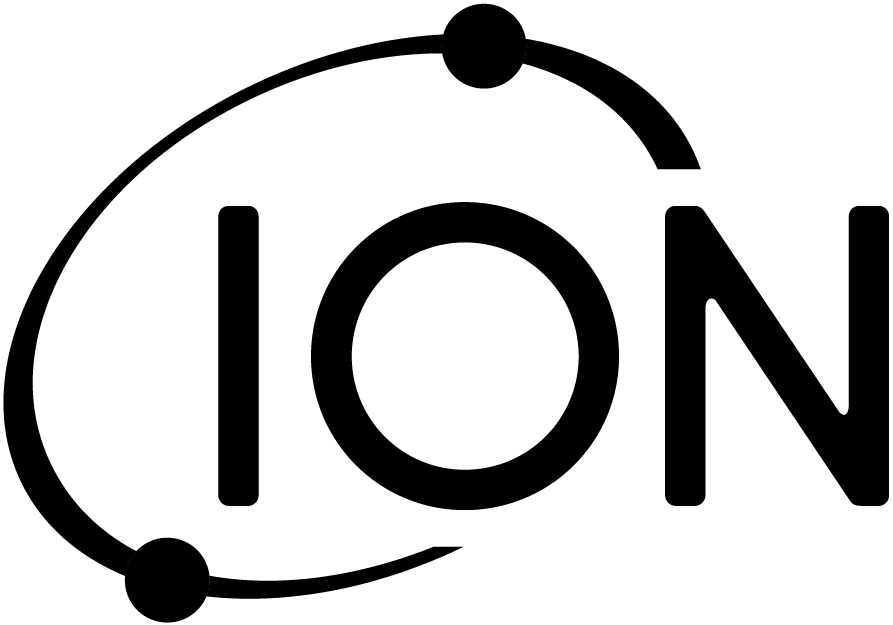

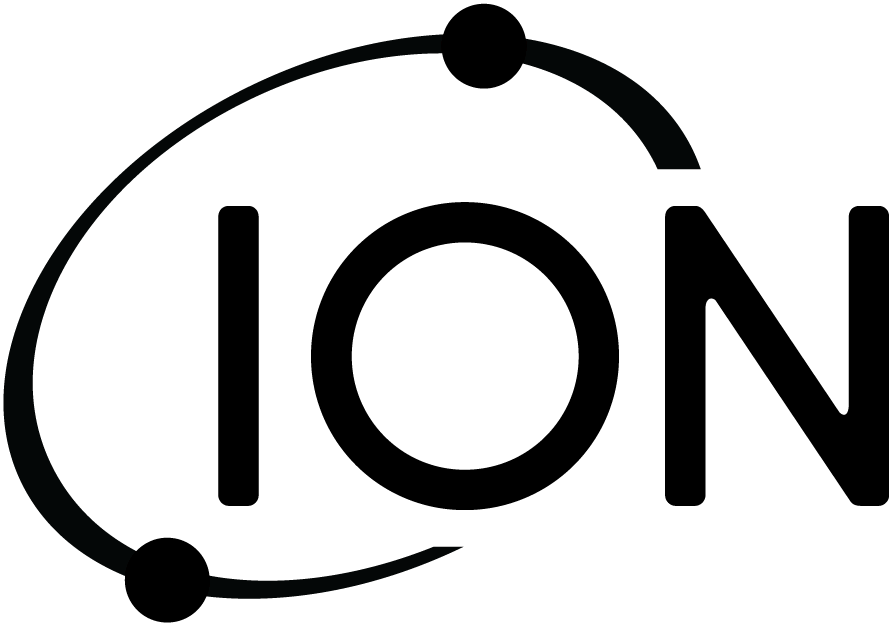



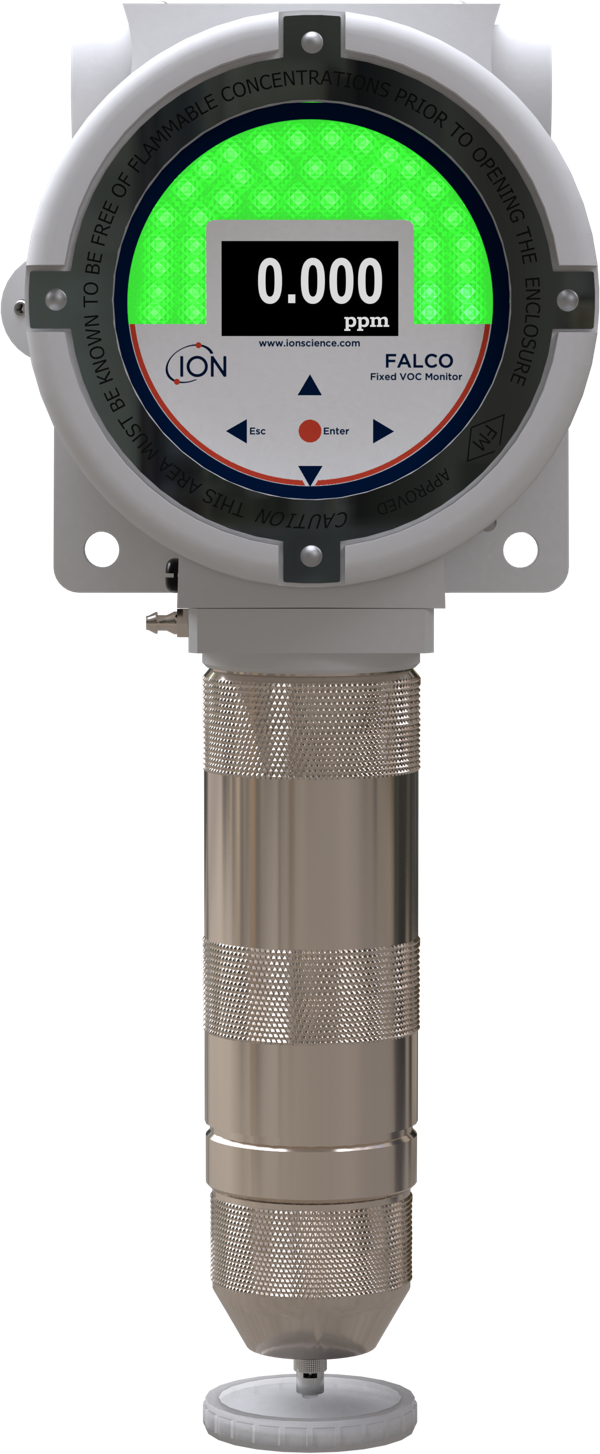










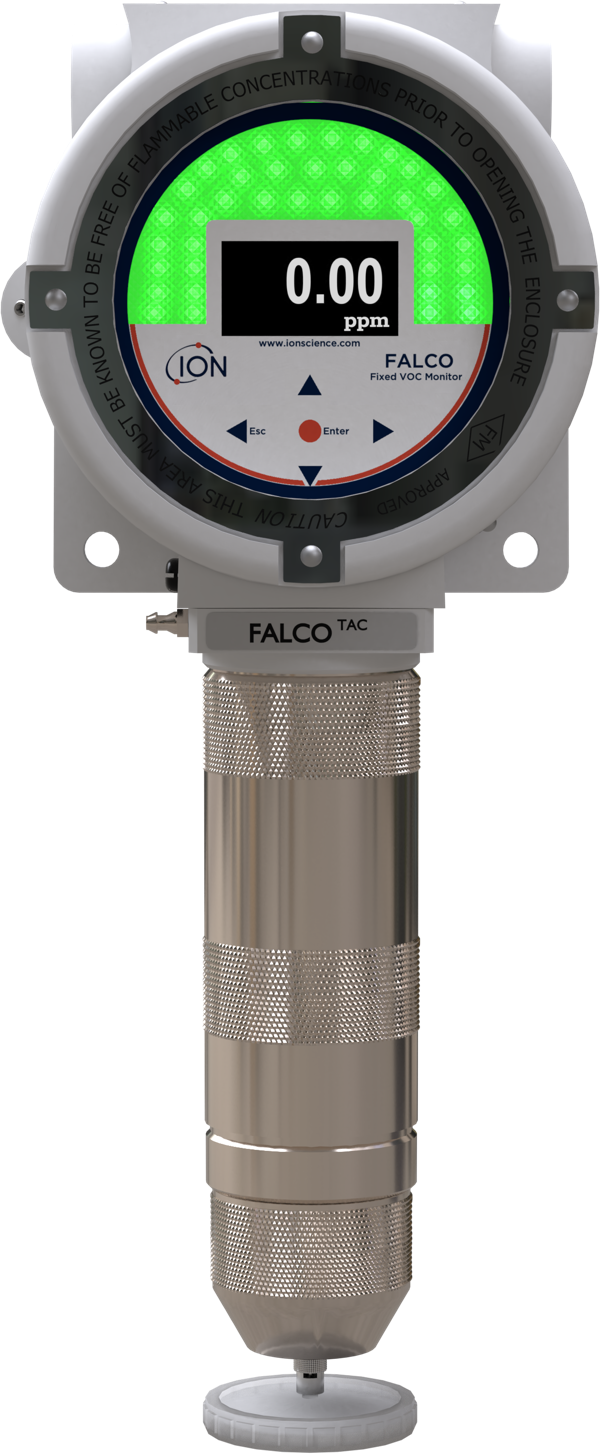




































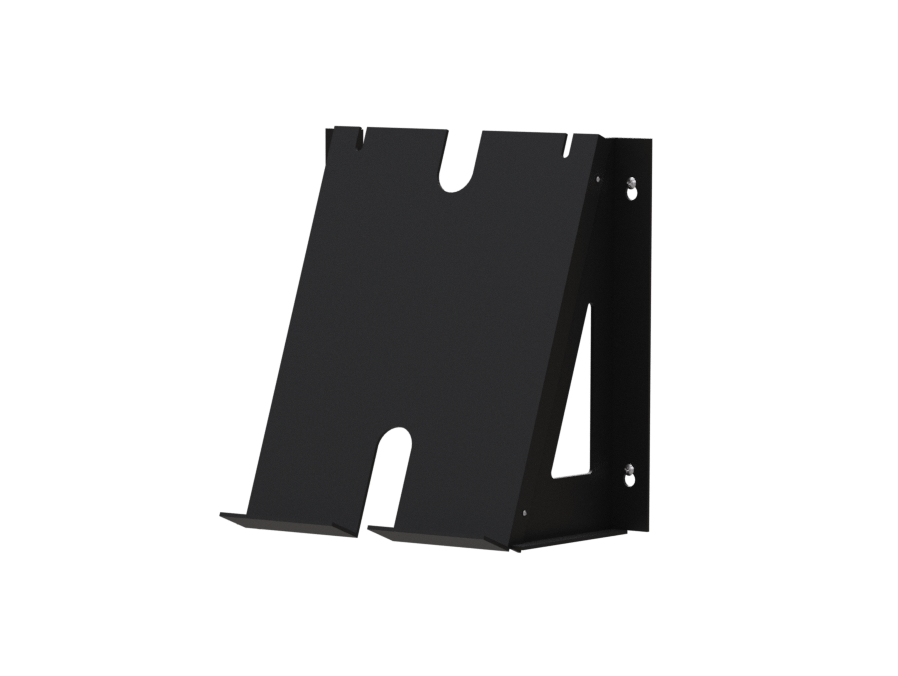
Leave A Comment
You must be logged in to post a comment.