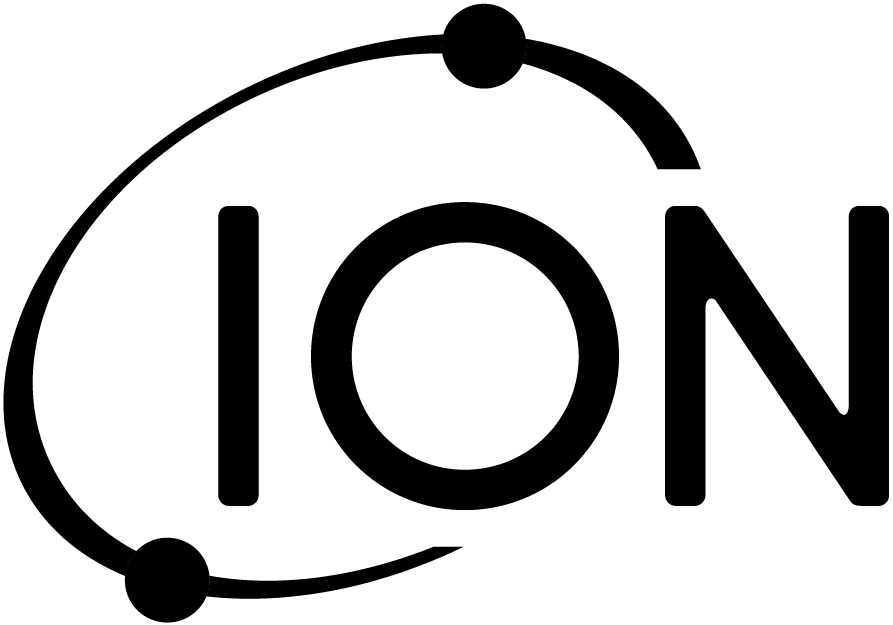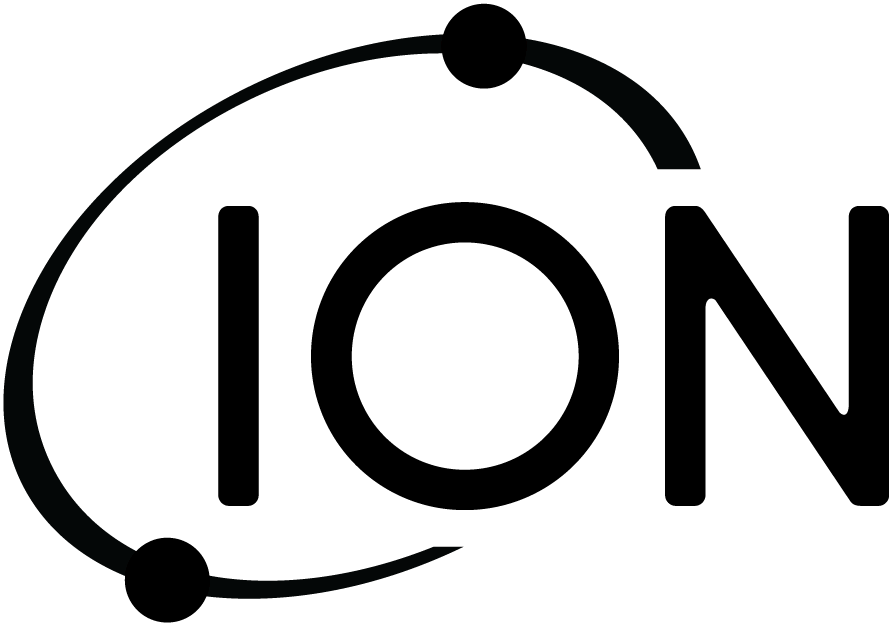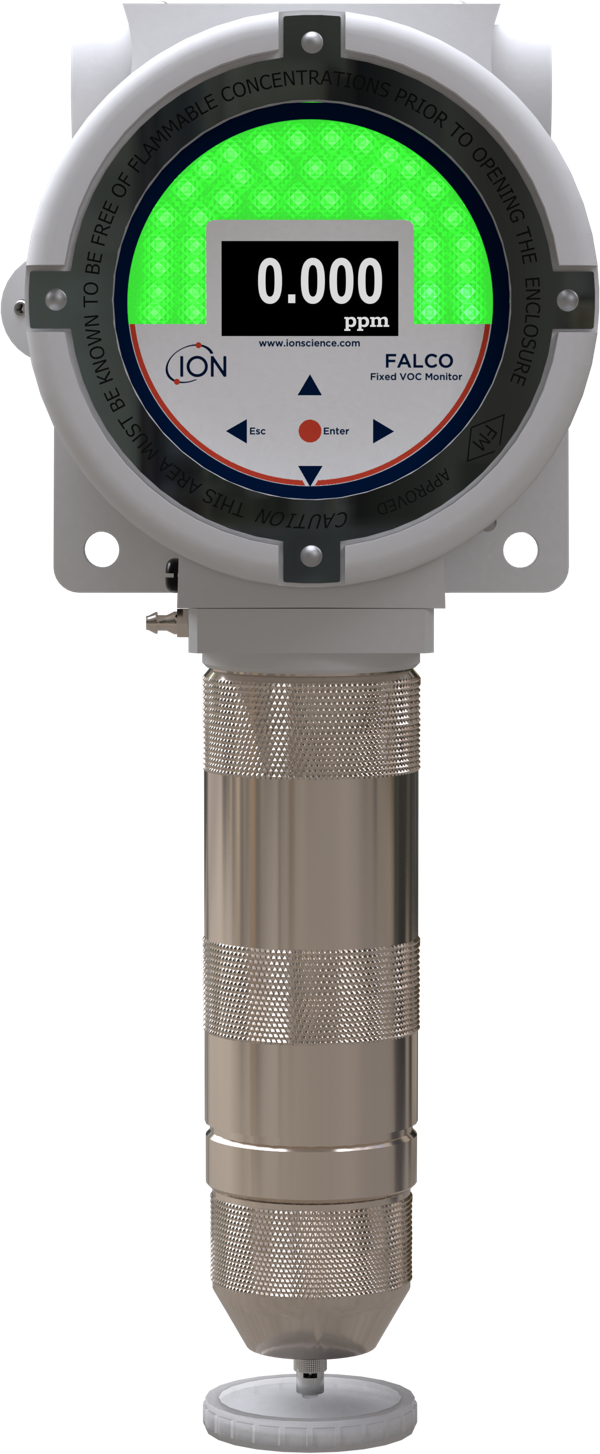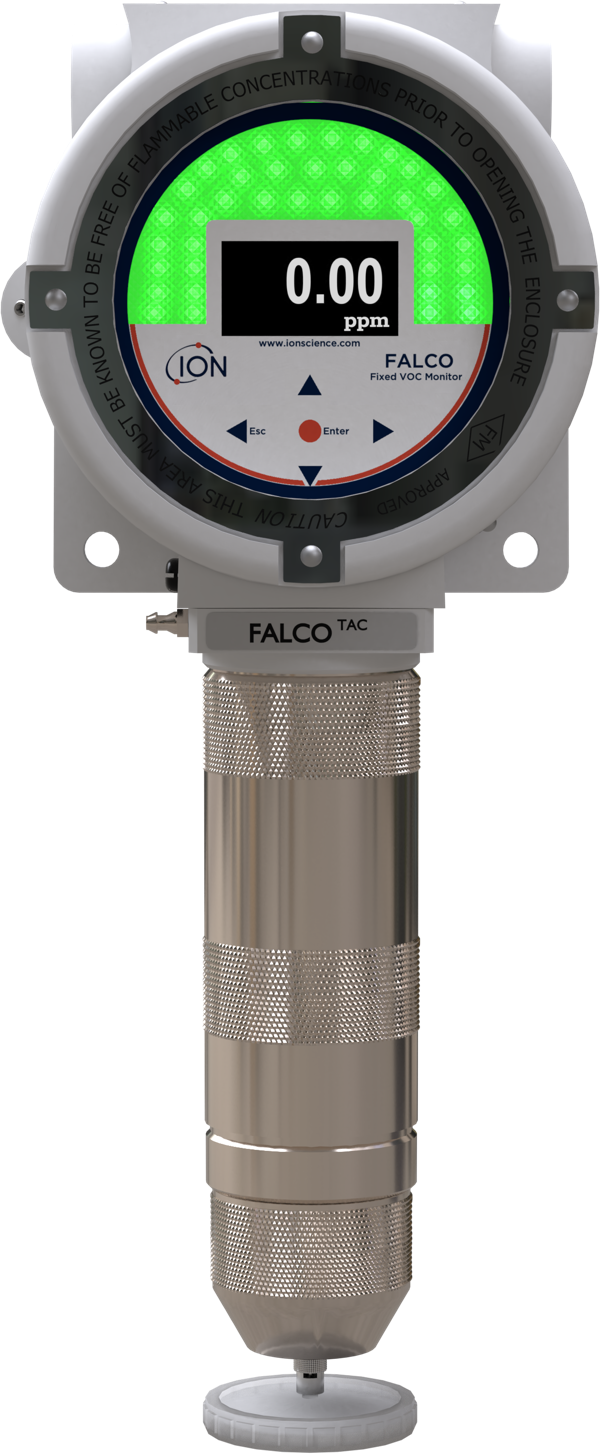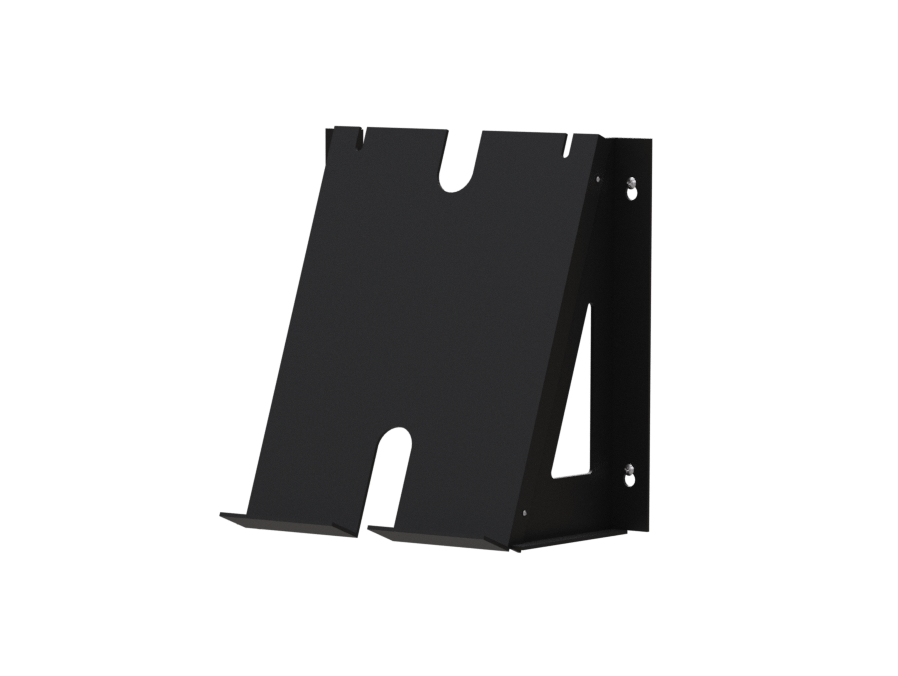Exam Summary
0 of 10 Questions completed
Questions:
Information
You have already completed the exam before. Hence you can not start it again.
Exam is loading…
You must sign in or sign up to start the exam.
You must first complete the following:
Results
Results
Your time:
Time has elapsed
You have reached 0 of 0 point(s), (0)
Earned Point(s): 0 of 0, (0)
0 Essay(s) Pending (Possible Point(s): 0)
Categories
- Not categorized 0%
-
Unfortunately, you need to achieve 80%+ to pass.
You can attempt the exam again in 24 hours time.
-

Congratulations!
We are pleased to confirm that you have passed the Titan service refresh exam and have now refreshed your Titan Service knowledge.
If you are still within your service trained agreement, please continue to refresh your knowledge with the short refresher exams.
Should you be nearing the expiry date of your service training certification provided by the ION Science Service Department, ensure to book in to renew your formal training with the UK Service Department HQ.
Thank you for your continued support in maintaining your expertise with servicing the ION Science Titan instrument.
Please wait up to 48 hours to receive your refresher certificate via email.

Kind regards,
ION Science Service Team
- Review
- Answered
- Correct
- Incorrect
-
Question 1 of 10
1. Question
CorrectIncorrect -
Question 2 of 10
2. Question
CorrectIncorrect -
Question 3 of 10
3. Question
CorrectIncorrect -
Question 4 of 10
4. Question
CorrectIncorrect -
Question 5 of 10
5. Question
CorrectIncorrect -
Question 6 of 10
6. Question
CorrectIncorrect -
Question 7 of 10
7. Question
CorrectIncorrect -
Question 8 of 10
8. Question
CorrectIncorrect -
Question 9 of 10
9. Question
CorrectIncorrect -
Question 10 of 10
10. Question
CorrectIncorrect